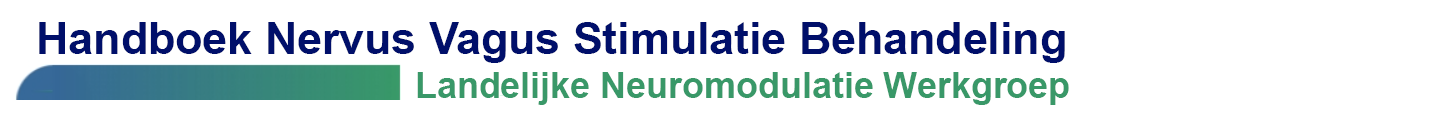Troubleshooting
Voor vragen kunt u onderstaande informatie raadplegen.
Troubleshooting technische problemen bij instellen
Communicatieproblemen tussen de wand en de pulsgenerator
Tips & tricks
- Meestal hebben communicatieproblemen te maken met de omgeving (controleer of er geen interferentie in de buurt is van bv. röntgenapparaten ed) of met de wand. Slechts zelden houden ze verband met de pulsgenerator (door buiten het steriele veld de patiëntengegevens te programmeren kan je dit al uitsluiten);
- Wanneer de melding verschijnt dat er een ‘communication error’ is, controleer of de wand goed contact maakt met de pulsgenerator. Indien de melding van ‘communication error’ niet verdwijnt, controleer of de batterijen in de wand nog goed zijn (Een ‘rood’ lampje op de wand is zichtbaar indien de batterijen vervangen moeten worden. Bij vervanging gebruik dan 2AA batterijen). Indien communicatie nog steeds niet lukt via blue tooth verbinding dan de kabel tussen de tablet en wand koppelen;
Vervolgstappen bij hoge weerstand tijdens instellen:
Hoge weerstand: ≥ 5300 Ohms. Advies: zet de generator uit en informeer LivanNova, Hilco Bremmer. Tevens is het goed om de patient door te verwijzen naar de implanterend neurochirurg om de lead te vervangen.
Lage weerstand: ≤ 600 Ohms. Advies: zet de generator uit en informeer LivaNova, Hilco Bremmer. Tevens is het goed om de patient door te verwijzen naar de implanterend neurochirurg om de lead te vervangen.
Hilco Bremmer: 06-82713794
- Evt anteroposteriore(AP)- en laterale X foto van thorax en nek laten maken. (Röntgenfoto’s mailen naar clinicaltechnicalservices@livanova.com +32 2 720 95 93 (Europe) of europeclintechservices@livanova.com, om te beoordelen of de leadpin goed is ingebracht en of er potentiele leadbreuken zijn cservises@livanova.com;
- Overleg neuroloog/ neurochirurg.
Bijwerkingen NVS
De ongewenste voorvallen die tijdens de klinische onderzoeken als statistisch significant zijn gemeld, zijn in alfabetische volgorde hieronder vermeld:
Meest omschreven/ voorkomende stimulatiegebonden bijwerkingen:
- Heesheid/stemverandering
- Hoesten
- Keelknijpen
- Paresthesieën
- Dyspnoe (kortademigheid)
Verder worden onderstaande bijwerkingen wel eens gemeld:
- Ataxie (verlies van de mogelijkheid om spierbewegingen te coördineren)
- Apneu
- Braken
- Dyspepsie (indigestie)
- Faryngitis (ontsteking van de farynx, keel)
- Hypesthesie (verminderde gevoeligheid)
- Infectie
- Insomnie (slapeloosheid)
- Laryngisme (spasmen van de keel, larynx)
- Misselijkheid
- Pijn
Andere mogelijke ongewenste voorvallen in verband met:
De voorvallen met * komen in beide groepen voor
Chirurgie
- Aspiratie (vloeistof in de longen) *
- Bloedstolsels
- Gezichtsverlamming, parese
- Koorts met lage temperatuur
- Maagpijn *
- Migratie of uitstoting van de generator en/of geleider
- Nekpijn *
- Ongebruikelijke littekenvorming op de incisieplaats
- Paralyse van linkerstemband
- Pijn op de plaats van incisie *
- Reactie op lichaamsvreemd implantaat, waaronder de mogelijkheid tot tumorvorming
- Schade aan zenuwen of bloedvaten in het operatiegebied, waaronder de carotis en de v. jugularis
- Verlamming van de nervus vagus
- Verlamming van linker hemidiafragma
- Vorming van vezelachtig weefsel, vloeistofzakjes
- Zenuwletsel
Stimulatie:
- Duizeligheid *
- Dysfagie (moeilijkheden met slikken)
- Geïrriteerdheid
- Gewichtsverandering
- Hikken
- Irritatie van de larynx (geïrriteerde, pijnlijke keel) *
- Keelknijpen, gevoel van stikken
- Oorpijn
- Opvliegers in gezicht
- Pijnlijke of onregelmatige stimulatie
- Reactie van huid, weefsel *
- Recidiverend letsel van linker larynxzenuw
- Spierpijn *
- Tandpijn
- Tinnitus (oorsuizen)
- Urinaire retentie *
- Verergering van astma en bronchitis
- Wijzigingen in hartslag en -ritme
- Zweer in twaalfvingerige darm, maagzweer
Suggesties bij bijwerkingen
Algemeen
Bijwerkingen treden in de regel alleen op tijdens stimulatie en verdwijnen meestal in de loop van de tijd, door gewenning.
Heesheid, hoesten, keelknijpen en kortademigheid
Tips & tricks
Mochten bijwerkingen na verloop van tijd niet minder worden dan kunnen die mogelijk op de volgende manier worden verholpen:
- Bij hinderlijke heesheid: verlagen frequentie van 30 naar 25 of 20 Hz;
- Bij keelknijpen/ kortademigheid: verlagen pulsbreedte van 500 naar 250 msec, evt tijdelijk naar 130 msec, echter zeker niet de voorkeur;
- Indien stap 1 of 2 geen verbetering geeft: frequentie naar 20 Hz én pulsbreedte naar 250 msec;
- Indien stap 1 t/m 3 geen verbetering geeft: tijdelijk de output verlagen met 0,25 mA.
- Een andere bedrijfscyclus, van bv 7 seconden aan en 1,8 minuten uit, kan verlichting geven van bijwerkingen (of uit-tijd nog korter zetten);
- Indien duty cycle op 250 msec en 30Hz en niet kunnen verdragen, of patient kan zich niet uiten in geval van VB dan frequentie naar 25 of 20 Hz.
NVS en lichamelijke inspanning met toename van kortademigheid
Tips & tricks
- NVS tijdelijk uitzetten met magneet: Indien afplakken van NVS magneet niet lukt. Hoe de NVS magneet op plek van pulsgenerator te kunnen behouden (met veel zweten), tijdens sporten, waardoor patient geen last heeft van kortademigheid? Patienten die intensief sporten (wielrennen, mountainbiken, handbiken ed) kunnen gebruik maken van een elastische band op de plaats van de pulsgenerator, die ook gebruikt wordt voor hartslagmeting (normaal gesproken wordt deze band rondom het sternum gedragen en wordt hartslag gemeten). Het heeft de breedte van de NVS magneet. De NVS magneet kan aan de band worden bevestigd (indien patient veel zweet, blijft magneet op zijn plek) waardoor deze op de pulsgenerator drukt en pulsgenerator tijdelijk uit staat. Dit kan een goed hulpmiddel zijn om voldoende lucht te krijgen tijdens intensief sporten.
NB. Indien NVS magneet toch niet goed op de plek van de pulsgenerator blijft zitten bij lichamelijke inspanning, kan evt i.p.v de NVS magneet (LivaNova) gekozen worden voor een kleinere magneet (bv whiteboard magneet of magnetic coin, mogelijk dat deze magneetjes ook effectief kunnen zijn, ondanks wrs geen sterkte van 50 gauss. Een kleinere mogelijk effectieve magneet (wrs minder sterk) kan beter afgeplakt worden.
Overige klachten waarvoor NVS tijdelijk uitgezet / afgeplakt kan worden met de magneet
- Zingen in zangkoor
- Presentatie geven
- Pijnklachten
- Overmatig hoesten, forse kortademigheid / keelknijpen
Apneu
Tips & tricks
Bij vermoeden van centrale/obstructieve apneu: slaaponderzoek uitvoeren (één nacht NVS aan, één nacht NVS uit). Indien apneu wordt vastgesteld: frequentie en pulsbreedte verlagen naar resp. 20 Hz en 250 msec. Zonodig ook output verlagen. Ook afplakken van de stimulator met de magneet (gedurende de nacht) is een te overwegen mogelijkheid.
Batterijstatus (N)EOS
IFI = Intensified Follow-up Indicator;
NEOS = Near End Of Service;
Follow-up per 2-3 maanden
EOS = End Of Service (geen communicatie tussen de pulsgenerator en wand meer mogelijk)
- Waarschijnlijk is de NVS leeg
Batterijstatus Aspire/ Sentiva/ Sentiva-D
Melden van bijwerkingen / complicaties
Afgesproken is om onverwachte bijwerken, incidenten en calamiteiten te melden bij:
– De landelijke neuromodulatiewerkgroep
– LivaNova
– het meldpunt bijwerkingen / complicaties implantaten voor zorgprofessionals en patiënten